Once the Seller's application is approved, you can access the Sales Center. After the confirmation letter, at the first sign-in you will see a list of actions you need to take to get your store published on Ubimarket.
Settings
First you need to fill in the store details and provide the necessary store settings
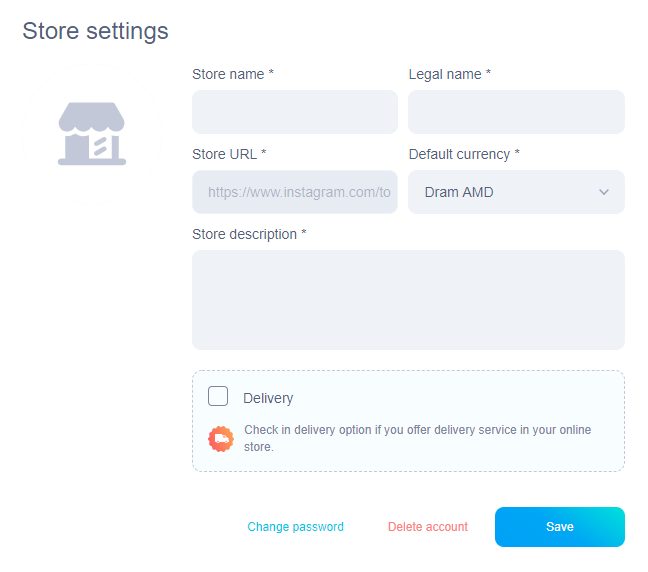
The store name:
In the Store Name field fill in the name you want to introduce to Ubimarket users. Users can find you with this name and it will be used as a brand name for your store. The store name may be changed later.
Legal name:
In the Legal Name field fill in the legal name of your organization or person. The legal name may be changed later.
Store URL:
In the store URL field you will see the address you specified in the Seller request. This field is not editable. If for some reason you need to change the store URL you can contact the Service Center.
Default currency
In this box, specify the currency you will enter the value of the goods in. This field can be changed later.
Store description
In this field you can write information about the store, brand or products presented.
Delivery
If there is a delivery in the store, check the box below.
Delivery description
In this field you can enter information about the delivery region or values.
Store profile picture
You can add a logo or a store photo here.

