To register a store you must have an existing login at Ubimarket. The owner of the login is the main representative of the store.
1. Sign in with your existing Ubimarket login or register a new one here. Click "Become a seller" above or go to: https://ubimarket.am/buyer/becomeseller
2. Fill in the Seller's request
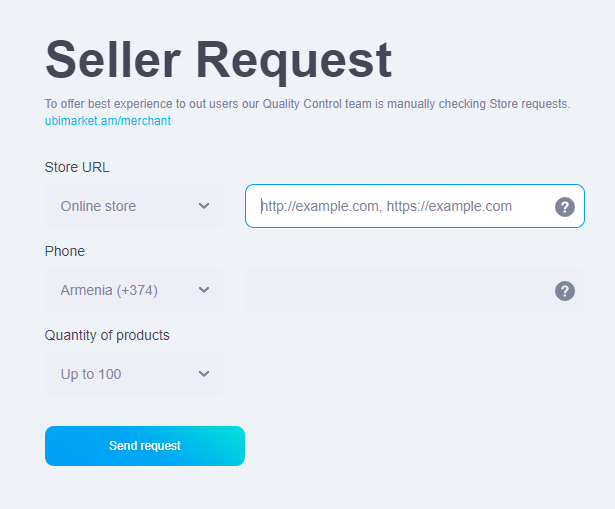
Store URL:
Enter the address of the store's website. If the store is on any platform, select one of the available platforms and enter the store address on that platform.
Phone:
List a phone number that is always available and that we can use to contact you for local questions.
Quantity of products:
Select the quantity of products you are going to present on Ubimarket.
3. Fill in the Seller's request
Click the Send Request button

